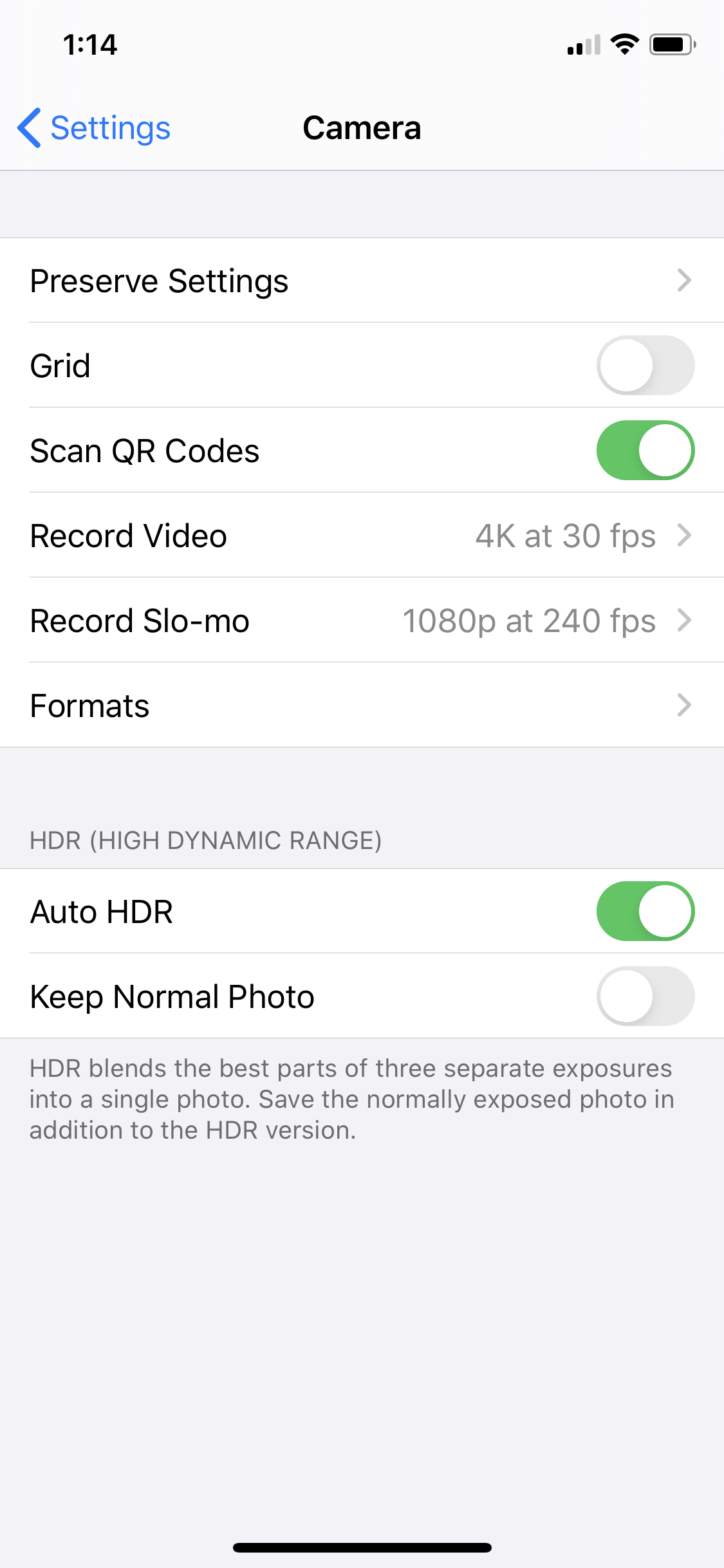When designing or executing your digital strategy, it helps to be curious: study what other brands and businesses are doing; follow your competitors; utilize tools like Facebook's free Ad Library to learn and gain inspiration; learn about and implement best practices for your industry and marketing channels.
DIY Guide to Producing High-Quality Videos on Your iPhone
Not all videos need to be professionally produced. This is a bold statement, seeing that I am a professional filmmaker. However, one thing is clear: video must be used as part of your marketing, product, and outreach strategy. There’s frankly no way around it if you follow the data. Here are some tips for improving your DIY videos and giving them a high-quality look and feel.
Use a Tripod
Stability goes a long way. No one wants to watch a shaky video. Use a tripod or stabilizer for your phone and make sure the camera lens is pointing straight ahead and not tilted. This will also provide you with the ability to go hands-free so that you look more natural on camera.
Make sure the camera lens is in front of you and that you’re not looking off to the side. Match your eye line with the lens, which means that both the lens and your eyes are on the same level.
You can buy a tripod and phone mount online at Amazon (or even better, your local camera store). I use KobraTech, but there are lots of other options.
Lighting
Proper lighting is critical. Ensure that you are lighting the front of your face by keeping your lights/lamps within a forty-five-degree angle of your nose. You’re not going for Hitchcock, Welles, or Fellini here. If you don’t have lights, sit near a bright window – natural light is beautiful. Make sure you’re not backlit (too much light behind you, not enough in front of you), which will make you look dark.
Recording Quality and Frame Rate
Settings –> Camera –> Choose your preferences
iPhones now give you the option to choose your shooting quality – 4K, 1080 HD, 720 – and frame rate – 60 frames per second (fps), 30 fps, and 24 fps. Without getting into the nitty-gritty of each of these, I’d recommend shooting at 4K @ 30 fps or 1080 @ 30 fps. Go for highest possible visual quality. Keep in mind that shooting at 4K will take up more space on your phone, so make sure you have enough storage available.
If you plan on slowing down your footage, then consider 60 fps, but this frame rate will require more light to look good (it’s a shutter speed thing). The iPhone also gives you the option of using its built-in slow-motion feature. If you choose to use it for part of your DIY video, use it wisely.
Using the Zoom Function
Don’t use it. If you want your subject closer to the camera, move the camera or the subject closer together. Using the digital zoom degrades the quality of your image.
Exposure Lock
Use the iPhone’s exposure lock and focus lock feature to prevent the camera from continually trying to autofocus and auto-expose your image – this creates unsightly flickering. To use the AE/AF lock, hold down your finger on the area where you want your camera to focus, and the feature will activate.
Edit Your Video
Use the built-in editing feature, iMovie, or some other software to edit your videos and clean them up. If nothing else, trim the front and back ends of your video: no one needs to see you settling into your chair and clearing your throat before you launch into your monologue. Likewise, no one needs to see you get out of your chair, with a deep sigh of relief, to turn off your camera.
Audio
One of the things that makes a pro video a pro video is high-quality audio and sound. I highly recommend buying an external mic for your iPhone that you can plug into your device. The Rode SmartLav is a good option, but there are lots on the market to choose from: https://www.bhphotovideo.com/c/product/1059342-REG/rode_smartlav_smart_lav_lav_mic_for.html/ap=y&ap=y&smp=y&smp=y&lsft=BI%3A514&gclid=EAIaIQobChMIi52km_mz6QIVYR6tBh1M1wCMEAQYASABEgK9DfD_BwE.
If you can’t purchase a mic, try to get your hands on a second phone and use the voice memo feature to record your audio, which you can sync and match in editing. Place the second phone closer to your person, out of frame. Do a couple of audio tests to find the right position – it may be suspended above you or beneath you with the mic pointing towards your mouth.
Orientation
IG Stories 1080x1920
IG Stories 600x700
Before you shoot, consider where you are going to be posting your video and how you want to orient your phone. For Instagram Stories, orient vertically. For YouTube or Vimeo, orient horizontally.
Rule of Thirds
Use the rule of thirds to compose a more professional-looking shot. Use the grid lines on your phone to help you line up your subject. You can learn more about the Rule of Thirds here: https://digital-photography-school.com/rule-of-thirds/.
If you have questions or would like a more in-depth consultation, please contact me. I can also help you take your video to the next level with some simple, cost-effective editing using animated text, motion graphics, music, and more.
Now is Not the Time to Backoff.
A timely and relevant op-ed piece by political strategists David Axelrod and David Plouffe.
On the surface, this article is about politics. But replace "Joe Biden" with "your business," and what you have is a playbook for what every company (especially small and medium-sized companies) need to be doing right now: namely, leaning into their digital marketing and sharing their stories. Now is not the time to back off. If you do, you risk obsolescence amid the flurry of activity by others to corner markets in the online space. "The challenger needs to behave more like an insurgent…" Turn the tables on your competitors by taking action and not sitting idly by to see how things pan out. Be creative. Expand your reach. Carefully craft your messaging and content. Create a strategy rather than just throwing posts against the digital wall.
Pairing Strategy with Creative content for Growth Marketing
Published April 7th, 2020 in the Portland Business Journal.
When you think of creative content, what comes to mind? Perhaps it’s photos, videos, or clever copy nestled within the margins of your favorite social media channel or newspaper.
However, I contend that creative content is about more than the final image or words on the screen or page. It’s just as much about ideation, production, distribution, and strategic execution—and integrating these elements into the creative process. By looking at creative content through a strategic lens, you will find that there is more to marketing and advertising than the artwork, copy, layout, and design.
Think strategy first
Before you leap into creative efforts, take a step back to consider a few strategic marketing questions:
What is your product or service?
What are your value propositions?
Who is your target market and what problem is your product or service solving for them?
What’s your call to action — what do you want members of your target market to do?
What resources do you have to work with, from cash to in-house talent?
Your answers to these questions should inform every creative content decision you make moving forward.
Along with asking yourself these questions, I recommend having each member of your marketing and sales team answer these questions on his or her own and then discussing their answers together as a group. This is a powerful way to discover fresh ideas or reveal gaps in your organization’s strategic vision.
Set key performance indicators
From the very beginning of the strategic marketing process, you must set clear, simple, and measurable key performance indicators (KPIs). These will enable you to accurately assess whether or not your creative content is hitting the mark across marketing channels.
Your KPIs will vary depending on which channels you use. Choose KPIs that are meaningful to your organization. If you don’t, you are simply collecting data that will guide you nowhere.
Some possibilities are:
“Likes” on social media
Positive reviews
Return on ad spend (ROA)
Cost per click (CPC)
Cost per lead (CPL)
Revenue
What you measure should always depend on what you’re trying to accomplish and how you intend to use the KPIs to strengthen your business.
Measure, analyze, and adjust
Strategic marketing is a long game and your approach to creative content needs to reflect that. You must resist the urge to push content to your channels simply to “get something up.” Having a big-picture creative content strategy and knowing what you want to accomplish will enable you to collect valuable data in real-time, measure it, evaluate it, and adjust your strategy based on the feedback from your audience.
By thinking in terms of long-term strategic campaigns, rather than individual posts, you get a 10,000-foot view of what’s happening, where you’re confronting obstacles, and how you can pivot.
Every KPI and data point is — quite literally — your customers telling you what they do or do not like. Listen to them. Use your audience’s response to inform your marketing and content decisions, rather than relying on internal office politics or your organization’s pre-existing biases.
Build your calendar
A simple way to organize and clearly communicate your creative content strategy to your internal teams is to develop a content calendar that plainly lays out each aspect of your campaign.
Type of creative (video, photo, animation, etc.) being posted
Launch date
Channel
Copy
Call to action
Relevant notes for those executing the campaign
By distributing this content calendar among the different people and departments that are involved in the sales or marketing of the product or service, you keep communication clear and acquire buy-in from key stakeholders. In addition, this simple tool helps keep everyone on a consistent schedule, clearly delineates responsibilities for success, provides accountability to team members, and defines an actionable approach for strategy execution.
Put strategy first
By now you’ve probably noticed that this article doesn’t offer tips on shooting video on your mobile phone or rules for the run-time of your social media videos. That’s because a successful creative content strategy is about more than the look of the final design. It’s also about the essential strategic questions every organization must ask in order to be successful.
Strategy is the partner of creative and they should be developed and designed in concert. If you can bring this approach to your organization’s creative content, you may just have something that people “like.”
Creative Content for Strategic Growth Marketing – OEMBA Presentation Slides
Creative content is about more than the final image or words on the screen or page; it’s about ideation, production, distribution, and strategic execution. By looking at creative content through a strategic lens, we can recognize that there is more to marketing and advertising than the artwork, copy, layout, and design.
Thanks to everyone who joined us on the 19th at the University of Oregon Executive MBA in downtown Portland where I presented alongside Brianna Showells, VP of Marketing for Nike Swim and Nick Winkleblack, CMO at Ox Media on growth marketing strategies. I focused on content creation and provided actionable, hands-on tips and tricks. If you weren’t able to join or want to review the slides, you can download the presentation deck below. Questions? Contact me at gabe@chasnoffmedia.com.